1- Access the fifth edition of the Medication Guide.
Once you have activated your passcode, log in to mabiblio.pearsonerpi.com and select the Medication Guide that appears in your library. You can also access it using the same login credentials at the following address: guidedesmedicaments.ca/ or via the mobile app.
2- View all monographs and sort them by class, drug or natural product
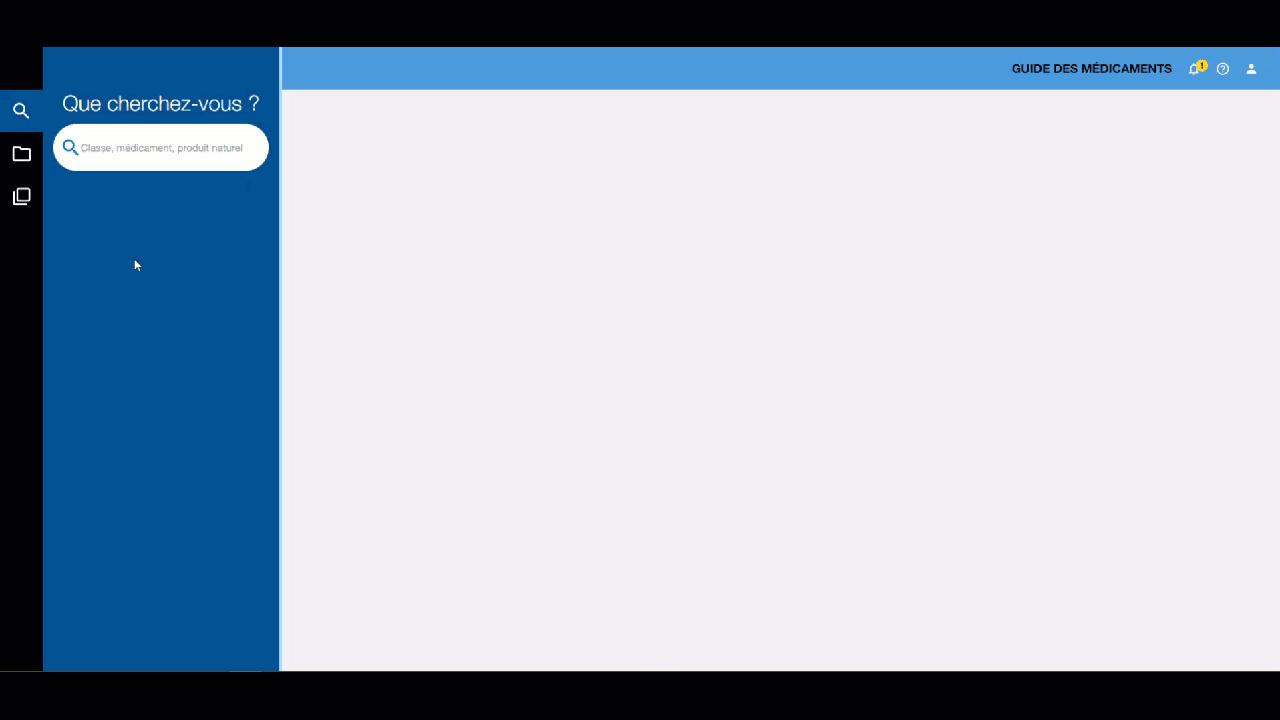
3- Quickly access a section or a specific nursing treatment
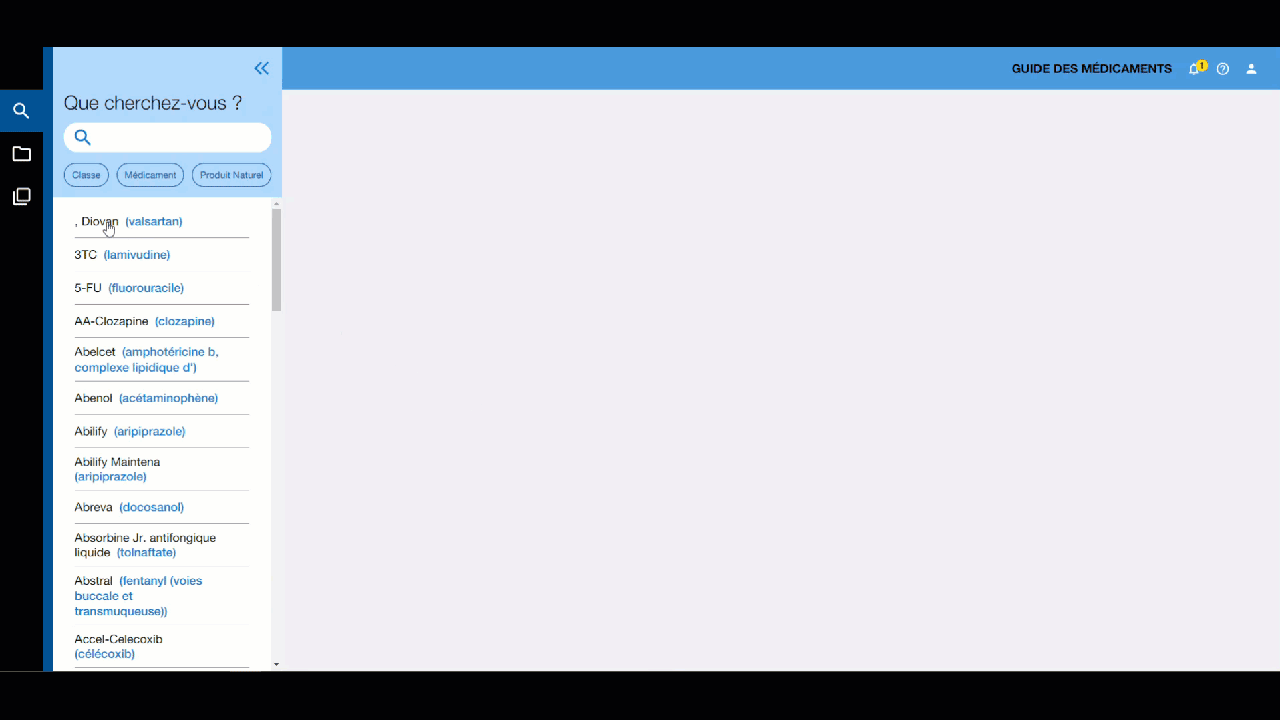
4- Change font size
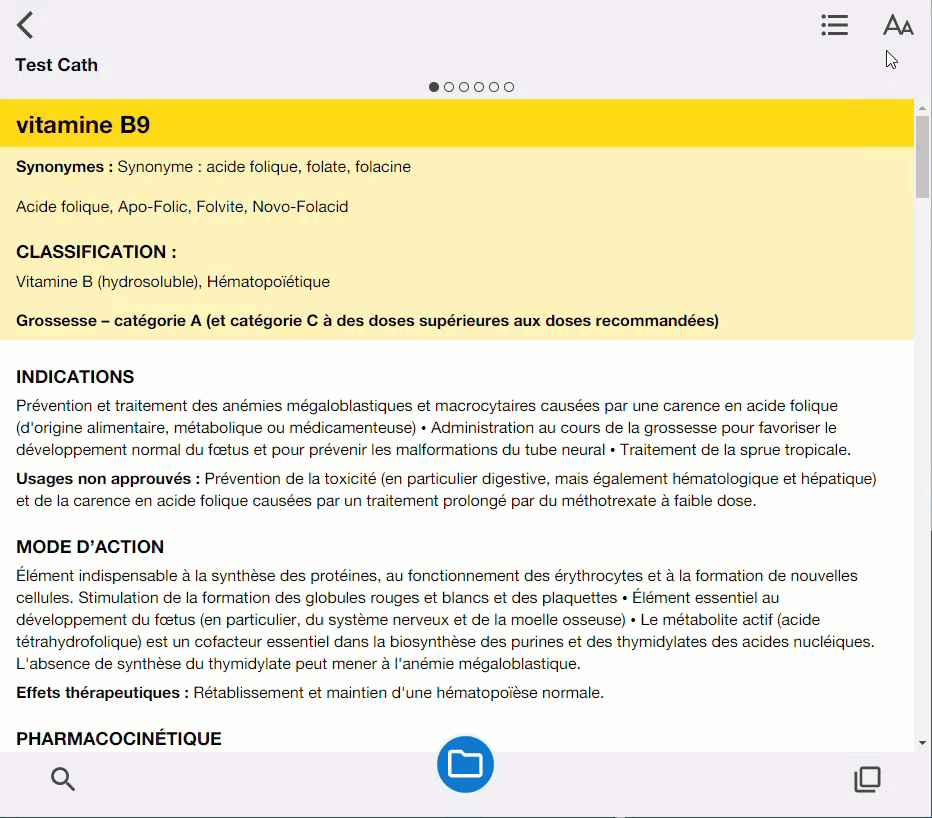
5- Update content
Twice a year, the app content will be updated. The app will update automatically if you are connected to the internet.
1- Create and manage a folder
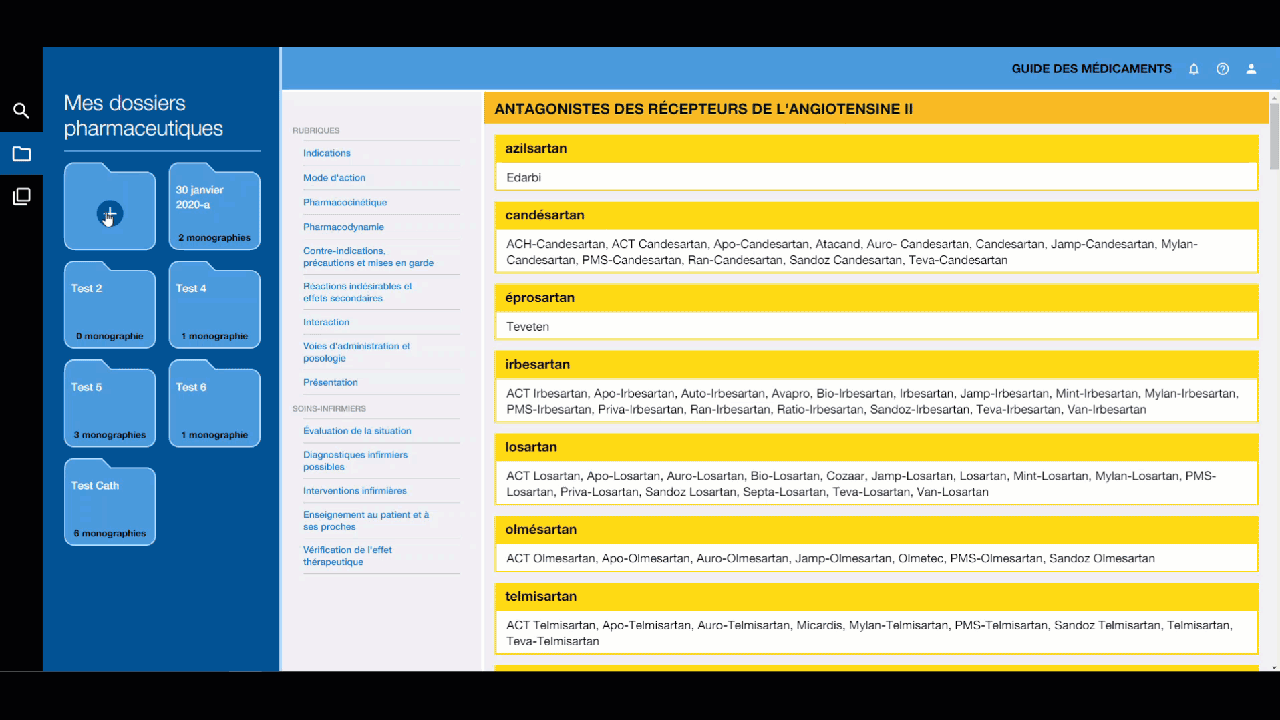
2- Add or delete a monograph
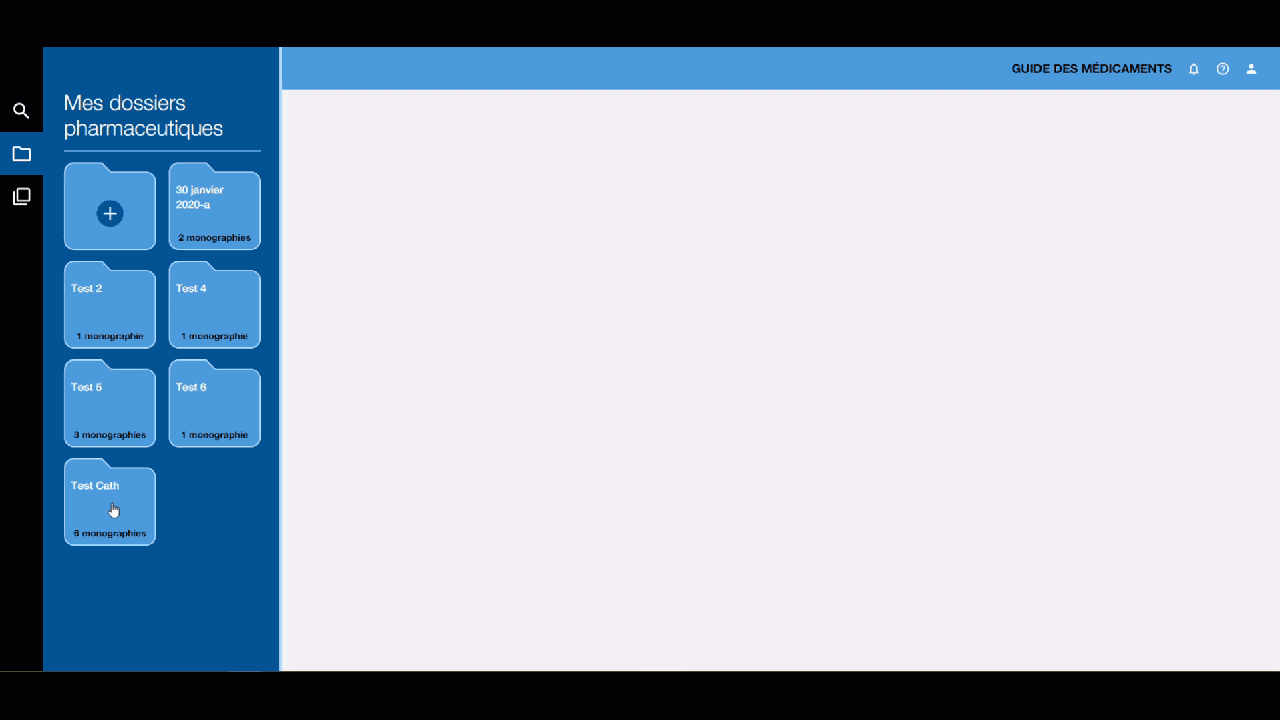
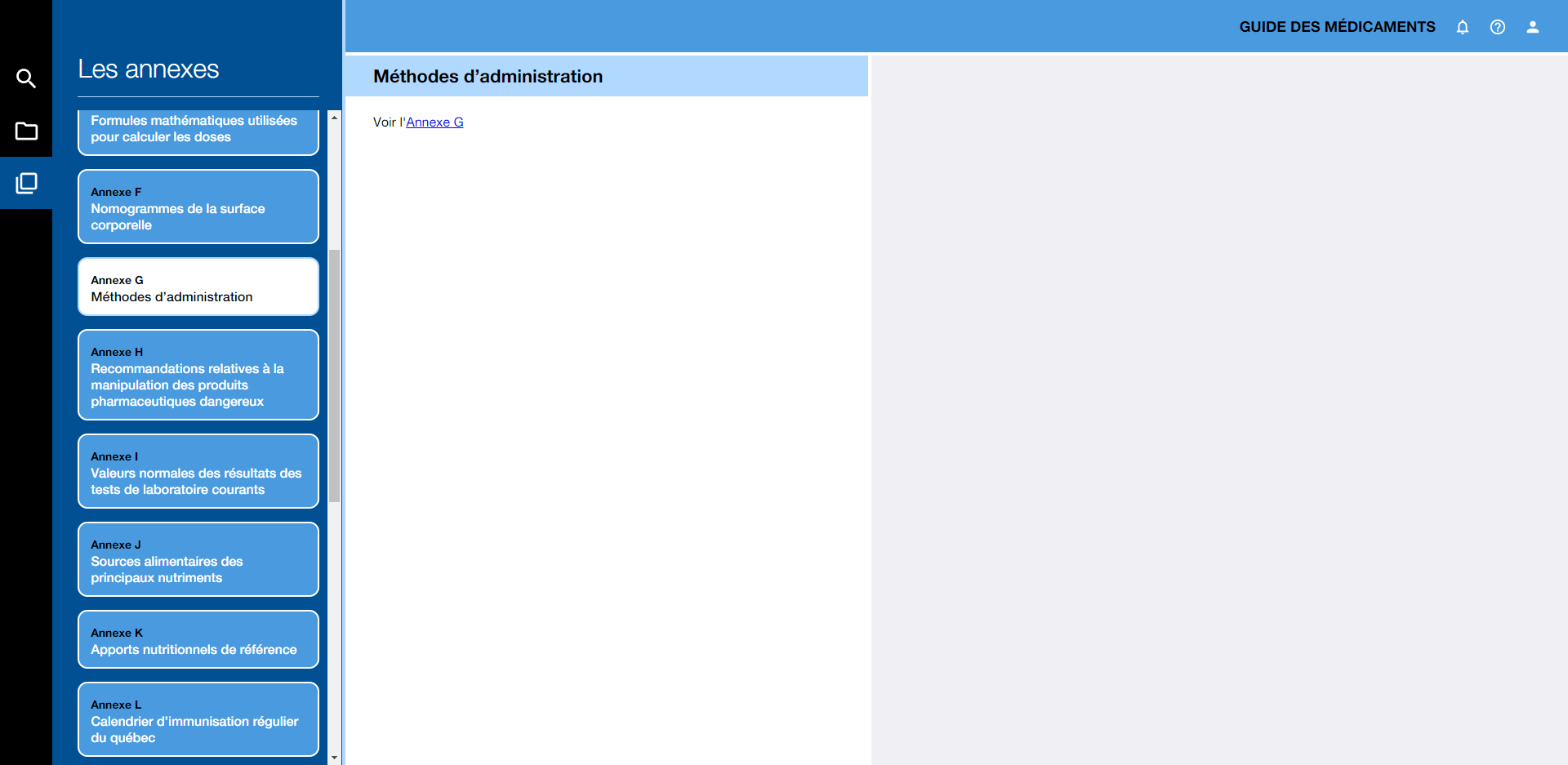
1- Install the app (phone and tablet).
2- Navigate the mobile app (content adapts to the screen display).
The mobile app offers the same functionality as the web version
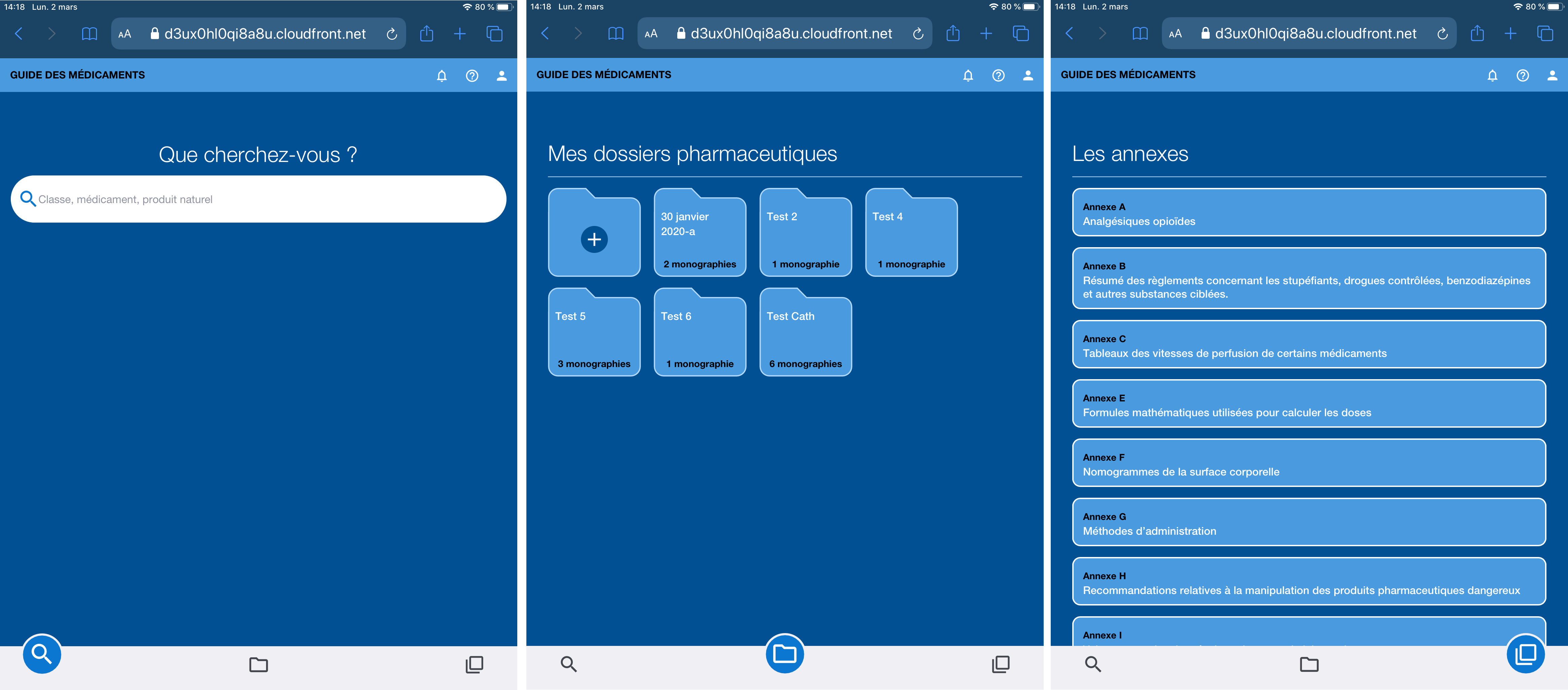
3- Use offline mode
The fifth edition of the Medication Guide is accessible offline. You must log in via the mobile app. You can access the full content, as well as the folders you created.